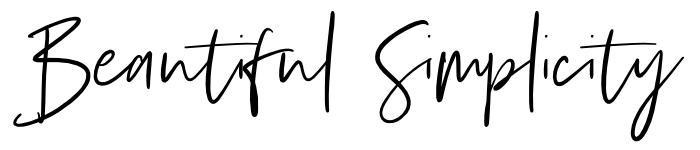Skillshare: My go-to learning resource for lettering, design & illustration
Hello folks! I've been head down for the last few weeks focussing on learning - it was one of my main goals for 2017 and I was determined to make time for it. In particular I've been learning how to use Adobe Illustrator better and taking some tentative steps towards creating my own illustrations to use with my inspirational quotes. The main resource I've used for all my learning has been Skillshare and I wanted to introduce you, in case you weren't aware of it.
Skillshare is an online learning hub with over 13,000 courses in lettering, design, illustration, photography, business, marketing, freelancing, branding and much more. Classes are all video based, which is such a great way to learn skills that are particularly visual - nothing quite like watching someone lettering or using an application to help you understand better. Especially when you can pause and rewind to watch again!
Some classes are free, but the majority require a Skillshare Premium subscription (currently $8 month, when paid in a lump sum, or $12 paid monthly), which allows you to watch any class (the only limit is your time!). I'm existing on a very tight budget these days, so it's been a bit of a lifesaver for me as I can't afford to attend workshops or individual online courses. It's been so helpful to have so many classes available to me in one place for a very reasonable price. This has been how I've taught myself brush lettering and how to use Adobe Illustrator to create the quotes for my Etsy shop.
If you'd like to give Skillshare a try, you can get 3 months for $0.99 by clicking on the following link (and I get a free month for anyone who sign's up - win win!): http://skl.sh/2j1Ss0h
It's got me really excited about learning again, which is a wonderful feeling, and has massively contributed to my wellbeing. I have so many classes queued up that I want to watch - I've only scratched the surface. The biggest challenge is making the time to watch them! My favourite place to do so is sat at my computer with a notebook in front of me, but there is also an app that means you can watch classes sat on the sofa, or when you are out and about with time to kill - my husband uses his commute as learning time (but don't worry, he's not driving!).
My main focus so far has been on lettering, design, illustration and Adobe Illustrator. But there are lots of courses on photography and Lightroom/Photoshop that I want to take as well as some on branding, Instagram, freelancing.... the list is long! I thought I'd share some favourites below to give you a flavour of what's available. Some I've watched, others are on my "to watch" list. If you want to see all the classes I've saved, you can view My Profile - do let me know what yours is too - I'm always very happy to find new recommendations!
Oh and I should also add that anyone can become a teacher on Skillshare, so if you have skills you'd like to share, you might want to consider the platform.
Lettering classes
Waterbrush Lettering Essentials - Teela Cunningham
Bounce Letters - Adding Character to your Hand Lettering - Teela Cunningham
Hand Lettering Essentials for Beginners - Mary Kate McDevitt
Lettering Layouts - Create Beautiful Messages - Teela Cunningham
Intro to iPad Lettering - Teela Cunningham
~
In addition to the classes above, I'm a big fan of the free tutorials shared by Teela on her website Every Tuesday and by Pieces Calligraphy (including some tips for lefties). Teela also offers an in-depth lettering course, but alas this is outside my budget at present.
Finally, you might also want to follow along with my Brush Lettering & Calligraphy Pinterest Board where I save interesting tutorials and articles.
Design & Illustration Classes
Watercolor Textures for Graphic Design - Teela Cunningham
Botanical Line Drawing - Peggy Dean
Inky Illustrations: Combining Analogue & Digital Media - Tom Froese
True Grit: Handmade Textures & Halftones for Designers & Illustrators - Andrew Fairclough
Unlock Your Creativity - Learn to Think Like a Designer - Faye Brown
The Art of Color: Using Color in Your Design Work - Faye Brown
Branding Your Creative Business: Designing Your Logo - Faye Brown
Pen and Ink Illustration: The Basics for Creating Magical Drawings - Yasmina Creates
Adobe Illustrator Classes
Fundamentals of Illustrator 1: The First Steps to Becoming a Pro Illustrator - Brad Woodard
Fundamentals of Illustrator 2: Paths, Shapes & Lines - Brad Woodard
Fundamentals of Illustrator 3: Color, Swatches & Patterns - Brad Woodard
Fundamentals of Illustrator 4: Appearances, Graphic Styles & Layers - Brad Woodard
Illustrator for Lunch - Watercolor Magic - Type, Downloaded Patterns & Brushes - Helen Bradley (Helen does a huge range of bite sized courses - do check her others out)
Illustrator for Lunch - 10 Pattern Tips in 10 Minutes - Helen Bradley
Introduction to Designing Repeat Patterns in Illustrator - Elizabeth Olwen
Watercolor for Surface Pattern Design: Working with Adobe Illustrator - Bonnie Christine
Intro to Surface Pattern Design: Learn Adobe Illustrator | Create Patterns - Bonnie Christine
~
I've also saved a load of free tutorials (mostly from the brilliant Teela Cunningham - can you tell I'm a big fan?!) to my Design & Illustration Pinterest Board in case you want to follow along.
So what are your favourite learning resources? Do you use Skillshare? I'd love to hear your recommendations. ♡